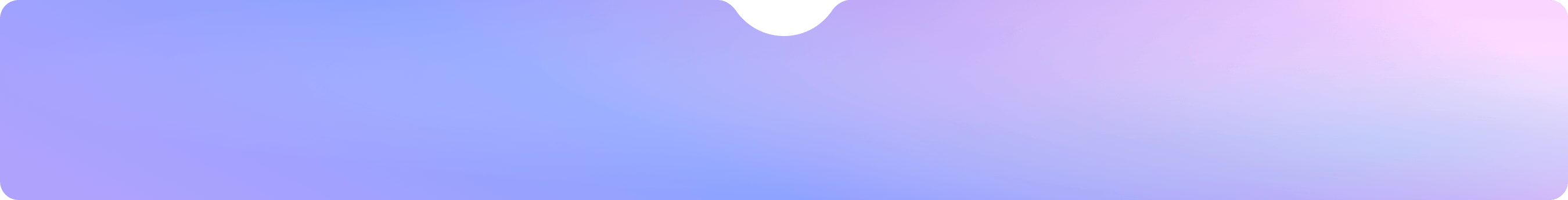Reliable emergency guardian for you and your family
The Signal Star SOS® M1 / M3 is your family's reliable emergency guardian. With just one press, you can instantly send an emergency signal to your designated contacts, sharing your real-time location and critical information.
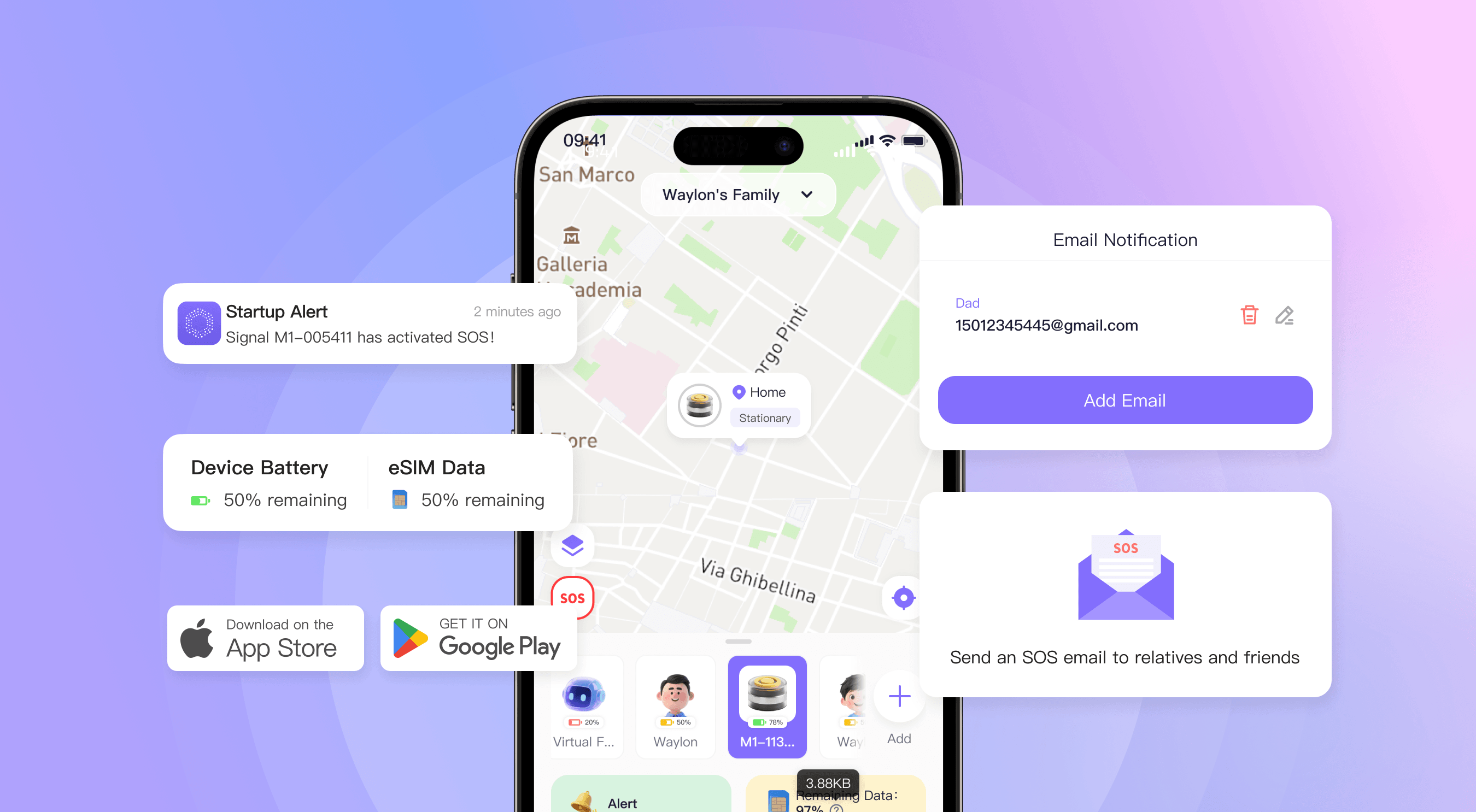
Take the connectivity of your Signal Star SOS® M1 / M3 further
Integrate Signal Star SOS® M1 / M3 seamlessly with the iHere App to unlock essential safety functions. In case of an emergency, promptly notify your emergency contacts, share your live location, and provide key vehicle details—all with a single action.
Emergency contact warning
Your preselected emergency contacts will be notified via email with the device’s location whenever an alert is triggered.
Emergency Location Sharing
Family members in your iHere App can instantly view the help request time and real-time location of the Signal Star SOS® M1 / M3 once SOS is activated.
Vehicle information
Enter your license plate number, VIN, make, model, and more into the app. This information will automatically sync to your emergency alert email.
Complete your registration in the app
Once you have successfully downloaded the ihere app, open the app and complete the registration.

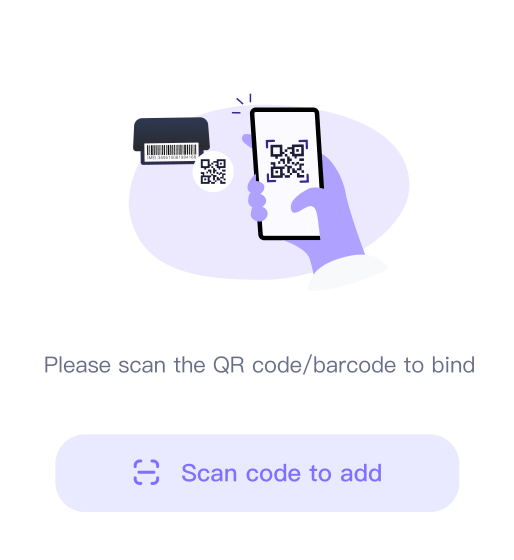
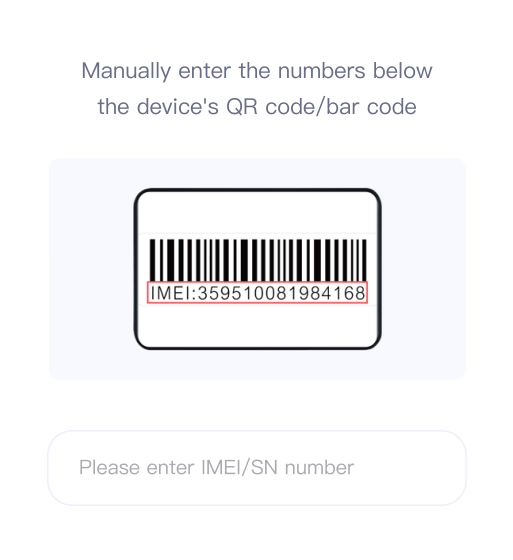
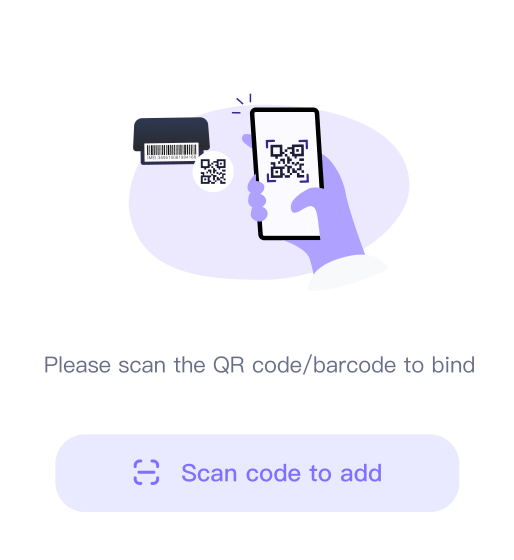
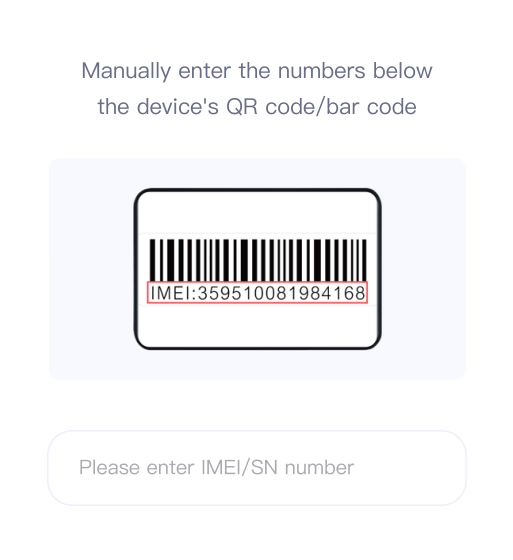
Connect your device
Log in to the App and click the Add button to bind your device by scanning the QR code or entering the IMEI or Serial Number.
Complete information
Finalize the link with the app by entering your personal data, your vehicle registration number, your insurance company information and repair shop information in [My Vehicles].
*Please make sure to fill in the information accurately so that your emergency contacts can provide you with precise assistance in case of an emergency.


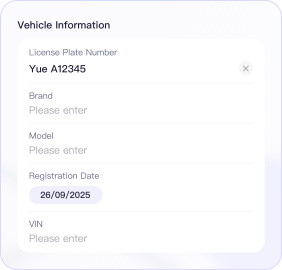
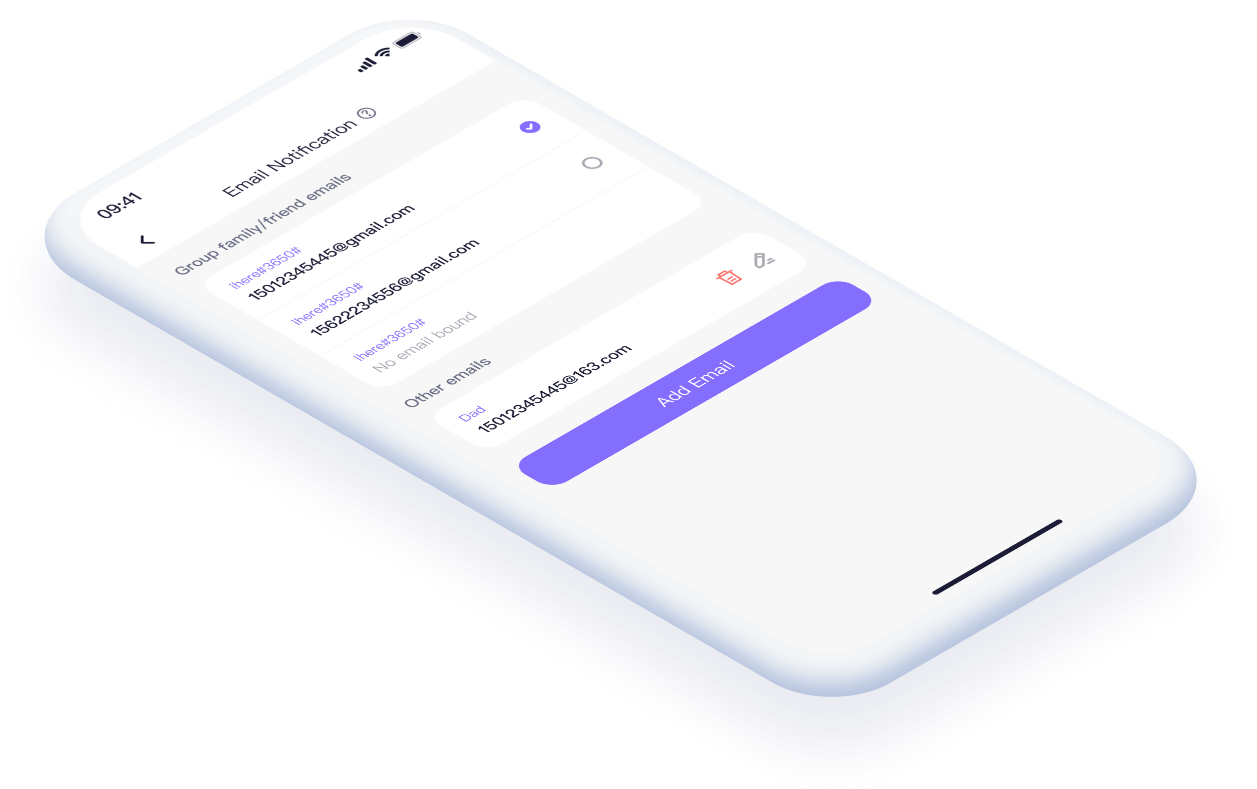
Configure your SOS contact list
Once you have completed the information of your vehicle, click [Email Notification] and add your emergency contacts emails.
Activate Emergency SOS
In an emergency, press the SOS button on your Signal Star SOS® M1 / M3 . The device will immediately send an alert email to your emergency contacts and update your real-time location via the iHere app.


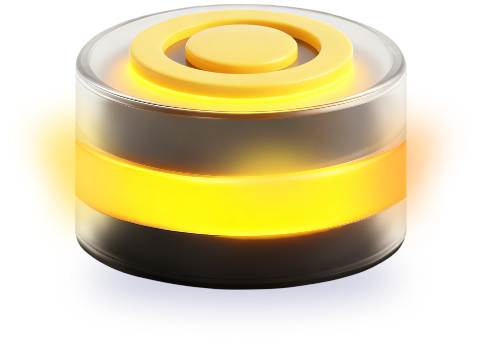

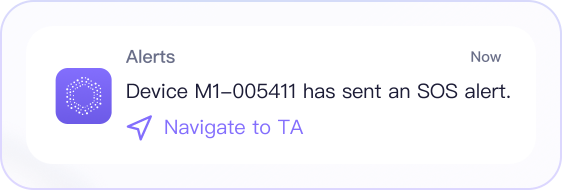
Note: Link the device to the app immediately after receiving it and keep the IMEI number in a safe place. Users are fully responsible for any unauthorized linking due to IMEI leakage or lack of timely linking. The platform does not assume any legal liability in such cases.